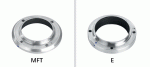In my previous posts I discussed the Sony F3 and Zeiss Compact Primes. In this post I will be looking at the Cinedeck Extreme from an operational and fiscal point of view.
Before I begin to discuss the device, however, a short word about customer service. Shortly after I posted my first in this series of reviews I received an email from Cinedeck saying how excited they were that I was doing a review, and offered assistance or information as I required. They went so far as to put me in contact with the company’s CEO Alan Hoff. We arranged a time to talk, and Alan and I spoke for about a half hour about my thoughts and experiences with the Cinedeck Extreme. He answered all of my questions openly and frankly. It was very kind of him to free up some time in his very busy schedule to speak with me, and I appreciate it. Now, I know that many readers will say, “yeah, but it’s in his interest to make sure you write a favorable review.” True, but I’ve never before been contacted by a company so concerned with their customer’s experience that the CEO wanted to chat. Imagine if your phone or hydro or clothing or bicycle manufacturing company called up and said, “we’re wanting to make your experience better, and we want you to like us, so, when you have a moment, the CEO would like to talk to you about your experience with our product.” Never happens. Never. Except this once. So, the lesson is that this sort of care and concern for both a single customer’s experience and the perception of the product in the marketplace does matter to Cinedeck. And, in return, my experience both with a particular product matters, but so does my relationship with the manufacturer. This level of customer service really makes a difference, and speaks volumes about how the company responds to feedback and work to improve their product and customer experience. Don’t shortchange the value of a customer’s experience. A good one goes a long way; a bad one can go ever further. Thanks again to Cinedeck and Alan. You’ve made a fan out of me.
Now, the actual point of discussion: The Cinedeck Extreme. The Extreme is a very capable hard disc digital recorder used to encode the uncompressed signal coming out of the back of many of today’s pro digital cine cameras. This type of device is used instead the cameras built-in recorder because it are capable of recording a much higher quality file.
I’d recommend a visit to the Cinedeck website to get all of the spec as they are too numerous to discuss here. Note: built-in scopes are great. I love built-in scopes. Thanks guys.
My experience with the Extreme was both positive and negative. Right away when getting my hands on the Cinedeck Extreme a couple of things struck me: 1) Wow, this thing is big and heavy (5” x 8” x 3”) compared to onboard monitors or other hard disc recorders I’m used to, especially once attaching a battery, and 2) the touch screen sure it fun to play with. PS. Get a large Noga arm. You’ll need it. One of the benefits of the large size of the Extreme is that you get a large screen (7”) – much larger than a typical monitor – which is great when you’re pulling focus or checking a critical frame. It’s easy for forget that it’s doing double duty as both a recorder and a monitor, so while the size seems somewhat unwieldy as a monitor or recorder alone it’s easily understandable when one factors in the recording functionality.

The Extreme's 7" screen and menu layout. Note the buttons on the right of the screen. The red line around the outside of the screen indicates the unit is recording.
The touch screen is really fun to mess around with, and quite intuitive. All of the various options are easily accessible and the playback function is responsive and quick, which is great when the Director is breathing down your neck.
Where the rubber hits the road is the Extreme’s recording capability. The images it records are going up on screen, so they’d better be good. That’s what it’s designed to do – and it does. The user has options to choose amongst some of the finest codecs around. Uncompressed 4:4:4 or 4:2:2, Cineform, Avid DNxHD (wrapped in MXF), and Pro Res 4:4:4:4. These codecs will get you where you want to go, and that’s into your color timing session with great confidence in your footage. No complaints here.
The build quality is very good. The unit seems like it would stand up to the rigors of being on set day in and day out. The cooling fan is programmable, so when you roll it powers down and the unit runs silently, or at a reduced speed for near silent operation. The sound guy will love this feature.
All of these great things said, my experience wasn’t all roses. I had four main complaints, and my discussion with Alan Hoff centered on these issues. They were:
1) The unit froze occasionally during recording, and crashed a couple of times resulting in delays.
2) The battery consumption (though the rental house did say the batteries were on the older side) was high. The unit tore through IPX batteries, which only lasted 30-40 min. We ended up having to plug the adaptor into AC.
3) Difficulties protecting the touch screen while on set and the risk of damage to the unit, which I assume would be expensive to repair, concerned me.
4) There seemed to be a lag in the picture, meaning the image displayed on the screen wasn’t in real-time. The 1st AC requested a separate monitor to pull focus from so he could see the image in real-time, so that resulted in us having both the Cinedeck Extreme and a separate monitor mounted on the camera.
The first, and most important concern in my opinion relates to the system’s stability. The Extreme is based on a Windows platform. When you start-up the unit you can navigate as though you were using a desktop PC. The Cinedeck software is loaded onto the unit and started like as an application in Windows. My feeling was that because the software runs on a Windows platform it isn’t as stable as a proprietary OS/software would be. I wondered why Cinedeck hadn’t chosen to write a proprietary OS. The reason, Alan explained, is due to Cinedeck’s commitment to flexibility and innovation for the future.
If Cinedeck had created a proprietary OS the Extreme would have been what is called an ASIC device architecture (Application-Specific Integrated Circuit – it is an integrated circuit (IC) customized for a particular use, rather than intended for general-purpose use. For example, a chip designed solely to run a cell phone is an ASIC [from wikipedia]). What this means is that once the base coding and design is done, and the parameters of the device designed, it is very difficult, if not impossible, to make changes to the core functionality of the device. Alan gave me the example of their recent inclusion of Pro Res 4:4:4:4 as a recording codec. The Extreme was not originally designed with this codec in mind and it was not included in the original version of the software. Where the unit based on an ASIC architecture it would be possible to add this or any other new codec not included in the original design of the unit, but because of the Extreme’s Windows base there is flexibility inherent in the design. The Extreme is one of only two digital recorders capable of recording Pro Res 4:4:4:4 (the other being the Arri Alexa) because in order to create an ASIC Pro Res 4:4:4:4 recorder from scratch one would have to start back at the beginning and design the unit from the ground up. The Extreme’s flexibility makes it possible to add this functionality with a software update. Other digital recorders cannot be upgraded in this way, and are stuck with their originally programmed codecs and other design features in perpetuity.
The freezing and crashing, according to Alan, had nothing to do with Windows or the Cinedeck’s software specifically, but may have to do with an incompatibility between the rev of the two. He explained that once the Extreme leaves their facility the customer is free to update the software, and that by doing so incompatibilities can occur that disrupt the smooth function of the device. This seems like a big problem, especially when renting the unit because who knows what little bits of programming have been loaded, updated, deleted or otherwise messed with. On set, things just need to work. If a piece of equipment is failing to perform its function adequately there is little to no time to fiddle with it. It is usually replaced or relegated to the deepest darkest storage bins on the truck.
Alan acknowledged my concerns, and Cinedeck is doing something about it by creating a universal installer/updater for both the Cinedeck software and the OS to eliminate the possibility of them being out of rev. This is a big step in the right direction, and Alan let on that there might be a significant update that would increase the speed and capability of the unit in the near future. Stay tuned! In the mean time, test the unit thoroughly before heading to set. Ask the rental house to clear the memory, or do a clean install of the software if you feel more comfortable this way. Once it’s working, don’t mess with it.

The right side of the Extreme hosts the SSD drive, HDSDI, usb, esata, and other interface connections.
The Extreme draws 60-70 watts, and Cinedeck recommends Anton Bauer Dionic 90 batteries that should last between 60-80 minutes under optimal conditions. With an older set of IPX batteries we lost power after about 40 minutes, so we were changing batteries every shot or two. That’s a lot of battery swaps! I wish there was a way around this, but the Extreme is thirsty! Have a lot of batteries and a lot of chargers on hand, and keep a back-up battery on set at all times. Luckily the start-up time for the Extreme is fairly short, so you won’t be waiting several minutes to get back to shooting. Avoid having the battery run out and the unit lose power without shutting down properly. We all know that computers don’t like loosing power, and the Extreme is no different. After twice losing power, we had to reboot the unit, shut it down properly and reboot it again to get it back into ‘go’ mode. We decided to hardwire the power in order to avoid any more delays, but of course running power from a wall plug can lead to it’s own annoyances.
I asked Alan about data loss during an unplanned shutdown, like when the battery dies. He’s all over it. There is a file recovery mechanism built-in. As the Cinedeck writes each ‘chunk’ of data to disk it is journalled, so the maximum one could lose during a loss of power is one packet of data, which equates to a second or two. This is a great safeguard, especially on longer takes that were supposed to be short takes but the director just keeps resetting and you know that you’re running out of juice and he just won’t say cut. Why don’t they ever cut!

The left side is home to the power button, HDMI ports, sync port and sound ins amongst others.
My third concern, and this isn’t unique to the Extreme. Any device with a screen is susceptible to damage. This is especially true for touch screen devices. Alan informed me that there are third-party screen protector is available, and I’d highly recommend them or something similar for a minimum of protection. If you’re paranoid like me and don’t trust think film-like screen protectors and instead like to cover all screens with a sheet of lexan, you’re in luck. There is a series of buttons running down the right hand side of the unit that one can use to navigate through the various menus and options instead of using the touch screen. Word to the wise: know your director. If he/she loves to hang out at the camera and poke at the screen it might be better to go the lexan/button route rather than the touch screen route, even if you love the touch screen. Often, directors aren’t as concerned for the health and welfare of the camera bits as the assistants or I are. It’s not that they’re out do damage something intentionally, but they have a lot of their minds, and are under a lot of stress. Watch out!
Finally, the lag in picture we experienced made the great big screen of the Extreme unusable as either a focus or operator’s monitor. Alan acknowledges there is a three frame (by my calculations that’s .125 sec) delay in the picture. He calls this a forgivable delay, and it is most of the time. It may become a problem during an action scene where things are happening very quickly, but with a little practice one may be able to work around or get used to the delay in these situations.
The particular unit we were using seemed to have a longer delay, though we didn’t put a stopwatch on it. Anything longer than a three frame delay indicates there is a problem with the device, so it may be that we had a malfunction in the system somewhere.
To be sure a recorder working at this level is not cheap. The recorder is one of the three main components of the modern digital camera (the other two being the lens and the sensor chip). If you care about the quality and sturdiness of the image it pays to record on the best platform available. The Cinedeck Extreme will sell for approx. $8,500. As a comparison the Convergent Design Gemini 4:4:4 recorder is priced in the $6,000 range, but is limited to a single recording file format (DPX). Is the Gemini an ASIC design? From what I can tell, yes, which means that it is unlikely one will ever be able to record any other format except DPX. The Extreme is designed differently, to allow for flexibility in the future as new codecs become available, or other functionality is required. Is this worth the additional money (the Extreme also has a larger screen, so that’s got to count for something as well)? Where I to invest my money I would want it to be in a device that is useful both today, and in the future; a device that will be adaptable as the filmmaking landscape changes. This adds value.
And, don’t forget the value in working with a company that is concerned about their client’s experience, and works actively to make that experience better. Attitude is everything in life, and Cinedeck seems to be a company with a good attitude toward their customers.
Happy shooting.
 I am excited to announce that I have ordered, and am awaiting delivery of a Red Scarlet-X camera. I am hoping to have the camera in hand early in the new year, but will be updating the blog when the dates are set. Currently, I am looking at several possible lens packages to accompany the new camera, and will pass on more information when available.
I am excited to announce that I have ordered, and am awaiting delivery of a Red Scarlet-X camera. I am hoping to have the camera in hand early in the new year, but will be updating the blog when the dates are set. Currently, I am looking at several possible lens packages to accompany the new camera, and will pass on more information when available.